Objects¶
What Are Objects
An object is an element that identifies a physical (a motor) or non-physical (a digital alarm) object in the project.
An object has the following characteristics:
can contain variables (see Variables)
can contain other nested objects (for example a motor can contain objects that represent its components)
has attributes that describe it
Example
In the real world, a motor is a mechanical object with specific operational characteristics, e.g. speed, torque, acceleration and power.
In UNIQO, the motor just described is represented with an object (Motor) which contains the variables corresponding to its functional characteristics (Speed, Torque, Acceleration, Power).
Below is an example of how the same object is structured and displayed in Q Studio:
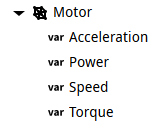
Attributes
An object always has the following attributes:
Attribute |
Description |
|---|---|
BrowseName |
Name of the object in the project |
Description |
Description of the object |
Display name |
Name of the object, translatable and usually used to be displayed in the interface at runtime |
NodeId |
Unique identifier, assigned automatically by UNIQO |
Object types and instances
An ObjectType is a “model” object from which similar objects will be derived, called instances. However, instances can contain other specific objects and/or variables.
Important
if an object type is deleted, the instances are also deleted.
Example
Let us consider that we have a machine consisting of two identical motors.
Instead of configuring individual objects for different motors, in UNIQO it is possible to configure the object type Motor with all its functional characteristics (the Speed, Torque, Acceleration and Power variables) and use it to derive multiple instances, in the example Motor1 and Motor2.
For details on the creation of Object Types and Instances, see Objects and Object Types.
Native and custom object types
The UNIQO default types are defined as native types. These are always available regardless of the project.
The types created within a project by users or by the application logic created are defined as custom types. These types are only available in the project in which they were created.
