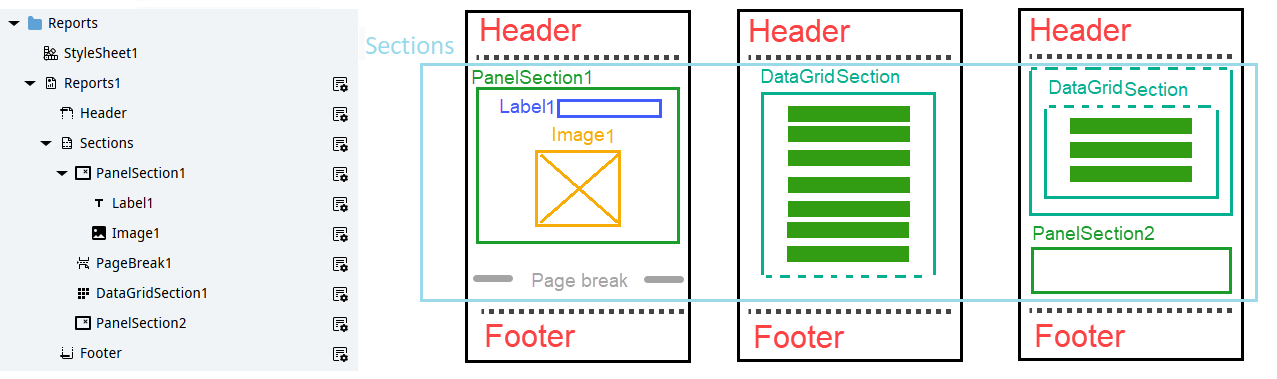Report¶
Introduction
A Report object makes it possible to design, layout and generate reports in PDF format containing data extracted from the Q Application (for example, process data, statistical data, etc.), and/or from the database (for example, data recorded by the Event logger).
The object editor makes it possible to customize the appearance of the report contents and set the header and footer. The reports generated are saved in the file system in the desired path.
Components of a Report
Object |
Function |
|---|---|
Report |
Sets the report’s global layout properties, which apply to all pages of the final PDF document (page size, page orientation, style sheet used, page margins).
Contains the Header, Sections and Footer objects.
|
Header |
Makes it possible to customize the height and content of the PDF header, repeated on each page. Usually contains logos, contact information, etc., and print references such as page numbers, date and time of printing, etc. |
Sections |
Makes it possible to set the content of the report. In turn, it contains the following objects/containers:
|
Footer |
Makes it possible to customize the height and content of the PDF footer, repeated on each page. Usually contains logos, contact information, etc., and print references such as page numbers, date and time of printing, etc. |
Example