Advanced Dynamic Link Editor¶
How It Appears
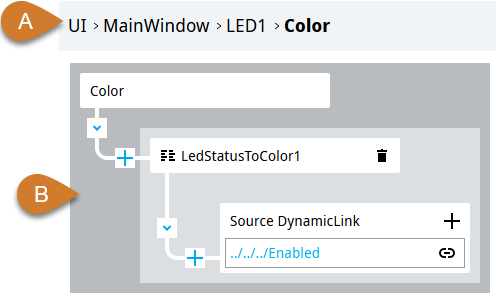
Part |
Description |
|---|---|
A |
Path for the variable in the project that is being set by dynamic link |
B |
Block diagram. Represents the flow of transformations carried out through dynamic links and/or converters, which calculates the value for the parent node. |
Editor Buttons
Button |
Function |
|---|---|

|
Adds a converter before another converter or dynamic link, which becomes its source. |

|
|

|
Only for Key-Value converters. Opens the key-value pair editor. |
Removes the converter or dynamic link and its children. |
|

|
Set the link mode between the blocks (see Dynamic Link Modes). |
