Projects¶
What Is a project
A project contains elements with which a Q Application is made. It includes the following elements:
objects, object types, variables, variable types, methods
multimedia and graphical resources
NetLogic (see NetLogic), to implement custom application logics written in C#.
Binary and text formats
Projects can be created in binary or text format (open format readable/editable by code editor). The text format is useful when designing in a collaborative environment with version control to consult and collaborate on the project outside of Q Studio (see Projects in text format). When a new project is created, the text format is the default format.
Projects at Design Time and Runtime
The project development step is called design time. In this step, the source project also includes a Visual Studio project to manage the customized application logics written in C# (see NetLogic).
The execution phase of a project on a target is defined as runtime. For projects in binary format, the project in a Q Application is compiled, i.e. it consists of a set of binary files, in particular a subset of the elements of the source project and other binary files automatically included. In this compiled project, the C# files become a .NET assembly.
Project Compatibility
Projects created with previous versions of Q Studio can also be opened and processed with later versions. To do this, simply open the project: Q Studio can automatically update the project and all its modules to the current version. During the update, a backup copy of the original version of the project is created.
Warning
It is not possible to open an updated project with an older version of Q Studio afterwards.
Projects on the File System
Every project is contained in a folder on the file system with the same name. Below is an example of a project in binary format called Project:
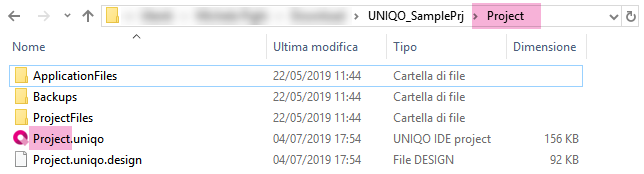
Each source project has the following file and folder structure:
Project |
Content |
|---|---|
Binary format |
|
Text format |
|
Project Backup
Q Studio automatically creates a backup a project in the following cases:
when a project is saved
when a project is updated to make it compatible with a more recent version of Q Studio
every time the project is updated to try to repair a corrupted project (see Restoring a Project)
Backup Folders
The backup folder found in the following path contains one folder for every project:
%localappdata%\ASEM\UNIQO\QStudio\Backups\[Project Name]
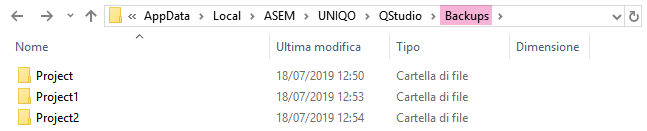
Each of these folders consists of other subfolders with different types of backups:
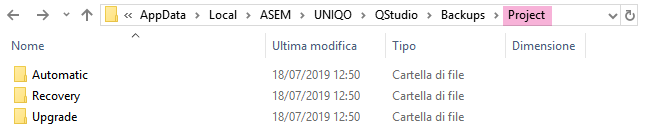
Below is a description of these folders:
Automatic: three backups , performed when saving the project
Recovery: backup performed when a corrupt project is opened and repair attempted in Q Studio (see Restoring a Project)
Upgrade: backups performed when updating the project to make it compatible with a newer version of Q Studio
