Spin box¶
How It Appears
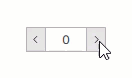
Applications
Typically used to change the value of an analog variable, for example a temperature setpoint. In this case the value is set with a dynamic link that references the variable of interest.
Properties¶
Name |
BrowseName |
DataType |
Description |
|---|---|---|---|
| Value | Value |
Value displayed and possibly changed by the user |
|
| Minimum value | MinValue |
Minimum value displayed on the Y axis |
|
| Maximum value | MaxValue |
Maximum value displayed on the Y axis |
|
| Increment | Increment |
Added or subtracted value (e.g.: ‘1’ or ‘0.1’ or ‘0.01’) using buttons |
|
| Input format | Format |
||
| Editable | Editable |
Enable/disable the change of the value directly in the chart. |
|
ShowButtons |
|||
| Font family | FontFamily |
Font family |
|
| Font weight | FontWeight |
Font weight |
|
| Font italic | FontItalic |
Enables/disables italics in the text |
|
| Font size | FontSize |
Font size |
|
| Text color | TextColor |
Color of the text to display |
|
| Visible | Visible |
Show/hide the window.
(Inherited from Element)
|
|
| Enabled | Enabled |
Enables/disables the interaction with the user (True = enabled; False = disabled).
(Inherited from Element)
|
|
| Opacity | Opacity |
Opacity level (0 = transparent)
(Inherited from Element)
|
|
| Left margin | LeftMargin |
(Only if Horizontal Alignment = Left or Center or Stretch) Distance between the left edge of the object and the left edge of its container.
(Inherited from Element)
|
|
| Top margin | TopMargin |
(Only if Vertical Alignment = Top or Center or Stretch) Distance between the top edge of the object and the top edge of its container.
(Inherited from Element)
|
|
| Right margin | RightMargin |
(Only if Horizontal Alignment = Right or Center or Stretch) Distance between the right edge of the object and the right edge of its container.
(Inherited from Element)
|
|
| Bottom margin | BottomMargin |
(Only if Vertical Alignment = Bottom or Center or Stretch) Distance between the bottom edge of the object and the bottom edge of its container.
(Inherited from Element)
|
|
| Width | Width |
Width of the window. It can assume values greater than or equal to zero. The Auto value sets the width equal to the width of the content (in this case, in the absence of content the object collapses).
(Inherited from Element)
|
|
| Height | Height |
Height of the window. It can assume values greater than or equal to zero. The Auto value sets the height equal to the height of the content (in this case, in the absence of content the object collapses).
(Inherited from Element)
|
|
| Horizontal alignment | HorizontalAlignment |
Alignment of the object on the horizontal axis. Left = the left side is positioned on the left side of the container, except for the left margin; Right = the right side is positioned on the right side of the container, except for the right margin; Center = the center of the object is positioned in the center of the container, except for the left and/or right margins; Stretch = object width equals container width, except for the left and/or right margins.
(Inherited from Element)
|
|
| Vertical alignment | VerticalAlignment |
Alignment of the object on the vertical axis. Top = the top side is positioned on the top side of the container, except for the top margin; Bottom = the bottom side is positioned on the bottom side of the container, except for the bottom margin; Center = the center of the object is positioned in the center of the container, except for the top and/or bottom margins; Stretch = object height equals container height, except for the top and/or bottom margins.
(Inherited from Element)
|
|
| Rotation | Rotation |
Rotation of the object around its center point. Positive values indicate clockwise arc degrees.
(Inherited from Element)
|
Events¶
Modified value¶
BrowseName: UserValueChanged
