XY chart¶
How it looks
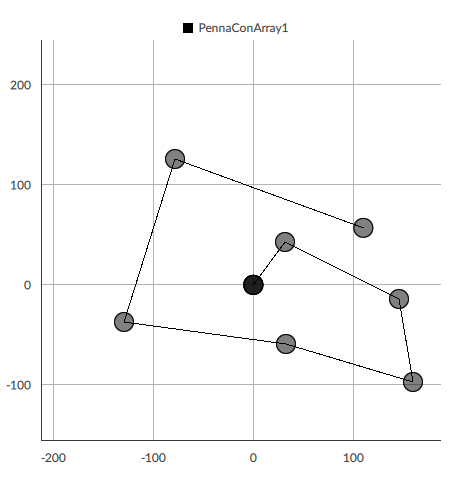
Applications
Used to graphically represent or set machine processes, for example the cutting profile executed by a tool, the work area within which a machine must carry out a certain process, etc.
Configure the object
Configure a Pen with array
In the Array of pointers field, create the link with a two-dimensional variable.
Set the Editable property to True to allow the editing of points of the array in the chart at runtime.
To write changes made at runtime in the chart to the variable, click next to Array of pointers, click Advanced, then click
 until getting a read and write link (
until getting a read and write link ( ).
).
Configure a polygon Pen
Next to the set of Pens objects, click
 , then click polygon Pen.
, then click polygon Pen.Execute the procedure
Configure a chart with scalar Pen
Next to the set of Pens objects, click
 , then click scalar Pen.
, then click scalar Pen.
Drag the desired variable on X.
Drag the desired variable on Y.
Disable the display of a pen
In the pen settings, set the Enabled property to False.
Properties¶
Name |
BrowseName |
DataType |
Description |
|---|---|---|---|
| Zoom | Zoom |
Zoom level of the chart. <1 = zoom backward; >1 = zoom forward |
|
| Center X | CenterX |
X coordinate in relation to which to center the chart |
|
| Center Y | CenterY |
Y coordinate in relation to which to center the chart |
|
| Key visible | LegendVisible |
Show/hide the legend of the pens |
|
| Pens | Pens |
Collection of XYChartPen |
Trend lines. Trend pen collection of objects |
| Visible | Visible |
Show/hide the window.
(Inherited from Element)
|
|
| Enabled | Enabled |
Enables/disables the interaction with the user (True = enabled; False = disabled).
(Inherited from Element)
|
|
| Opacity | Opacity |
Opacity level (0 = transparent)
(Inherited from Element)
|
|
| Left margin | LeftMargin |
(Only if Horizontal Alignment = Left or Center or Stretch) Distance between the left edge of the object and the left edge of its container.
(Inherited from Element)
|
|
| Top margin | TopMargin |
(Only if Vertical Alignment = Top or Center or Stretch) Distance between the top edge of the object and the top edge of its container.
(Inherited from Element)
|
|
| Right margin | RightMargin |
(Only if Horizontal Alignment = Right or Center or Stretch) Distance between the right edge of the object and the right edge of its container.
(Inherited from Element)
|
|
| Bottom margin | BottomMargin |
(Only if Vertical Alignment = Bottom or Center or Stretch) Distance between the bottom edge of the object and the bottom edge of its container.
(Inherited from Element)
|
|
| Width | Width |
Width of the window. It can assume values greater than or equal to zero. The Auto value sets the width equal to the width of the content (in this case, in the absence of content the object collapses).
(Inherited from Element)
|
|
| Height | Height |
Height of the window. It can assume values greater than or equal to zero. The Auto value sets the height equal to the height of the content (in this case, in the absence of content the object collapses).
(Inherited from Element)
|
|
| Horizontal alignment | HorizontalAlignment |
Alignment of the object on the horizontal axis. Left = the left side is positioned on the left side of the container, except for the left margin; Right = the right side is positioned on the right side of the container, except for the right margin; Center = the center of the object is positioned in the center of the container, except for the left and/or right margins; Stretch = object width equals container width, except for the left and/or right margins.
(Inherited from Element)
|
|
| Vertical alignment | VerticalAlignment |
Alignment of the object on the vertical axis. Top = the top side is positioned on the top side of the container, except for the top margin; Bottom = the bottom side is positioned on the bottom side of the container, except for the bottom margin; Center = the center of the object is positioned in the center of the container, except for the top and/or bottom margins; Stretch = object height equals container height, except for the top and/or bottom margins.
(Inherited from Element)
|
|
| Rotation | Rotation |
Rotation of the object around its center point. Positive values indicate clockwise arc degrees.
(Inherited from Element)
|
